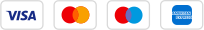FAQ
Frequently Ask Questions
WHAT DOES THE PACKAGE INCLUDE?
When you subscribe to ElitePass IPTV, you get login credentials to IPTV server with instructions for how to setup it on your device
WHEN WILL I RECEIVE MY ORDER?
We process all the orders manually. usually it’s instantly delivered via email. Please don’t forget to check your junk folder as well. Please allow some extra time during peak times. Thanks
WHICH DEVICES DO YOU SUPPORT?
All you need is an internet connection, firestick, androidbox, smart tv, mag box ,iPhone, Apple tv or any other android supported device. You will need to install one of the supported app, Login using username and password provided in the email and start watching
CAN YOU HELP ME WITH THE SETUP?
Please speak to one of our live chat agent and they will be more than happy to run through the process.
I PURCHASED IPTV SUBSCRIPTION BUT DIDN'T GET EMAIL?
We send the login details via email, Sometimes it gets lost into your junk/spam folder. If the email is not received within 30 minutes please contact our support team. Thanks
HOW CAN I SETUP ON MY DEVICE?
You don’t need to be a tech savvy person to install our services. We provide you with the complete instructions via email. It takes 10,15 minutes to setup then just login and start watching. If you face any difficulties just speak to our live support team and they will be happy to help.
IS IT EASY TO SETUP?
It’s very easy to install our services on your device, We provide step by step installation guide to help you install it quickly.
HOW MANY CONNECTIONS PER IPTV SUBSCRIPTION?
Each subscription grants you one connection. If you have multiple devices and require additional subscriptions, we offer customized deals.
Contact us through live chat for discounted prices tailored to your needs.